Thank you for purchasing the Cryptodontrading Indicators. To get the indicators added to your TradingView account follow the simple steps below.
1. Add The TDR Indicator
Click this link TDR Indicator and then click Use on chart to add this indicator to your charts.
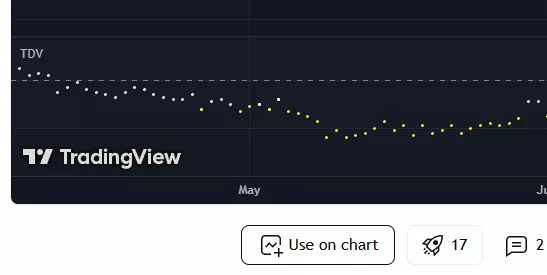
If you are using the TradingView desktop app or you want to add it directly from the chart click on the Indicators button in the top-bar and search for TDR.
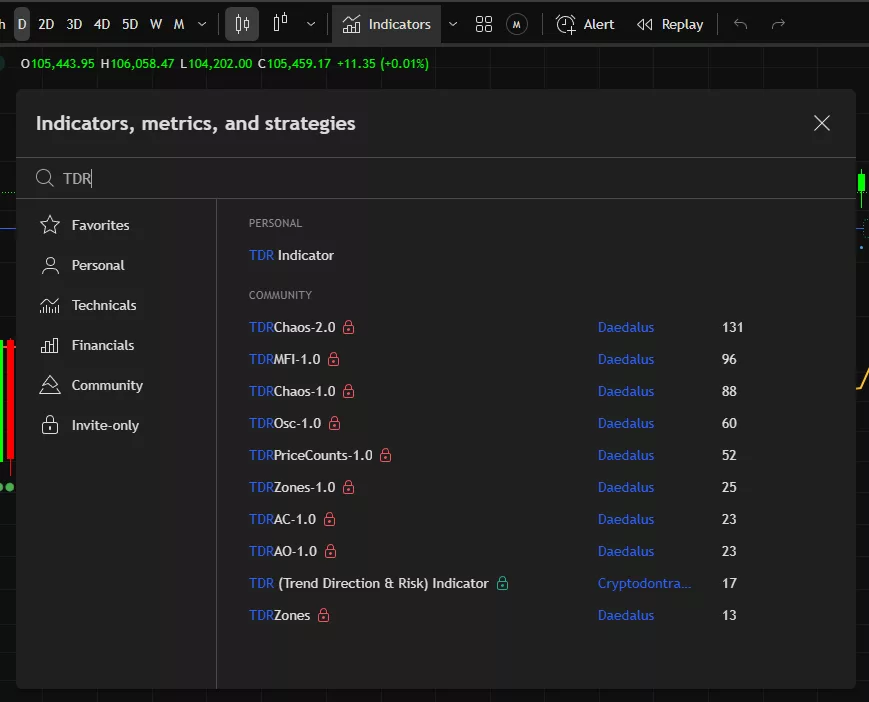
Select the indicator TDR (Trend Direction & Risk) Indicator to add it to your chart and select add to favorites to add it to your favorites for easy access in the future.
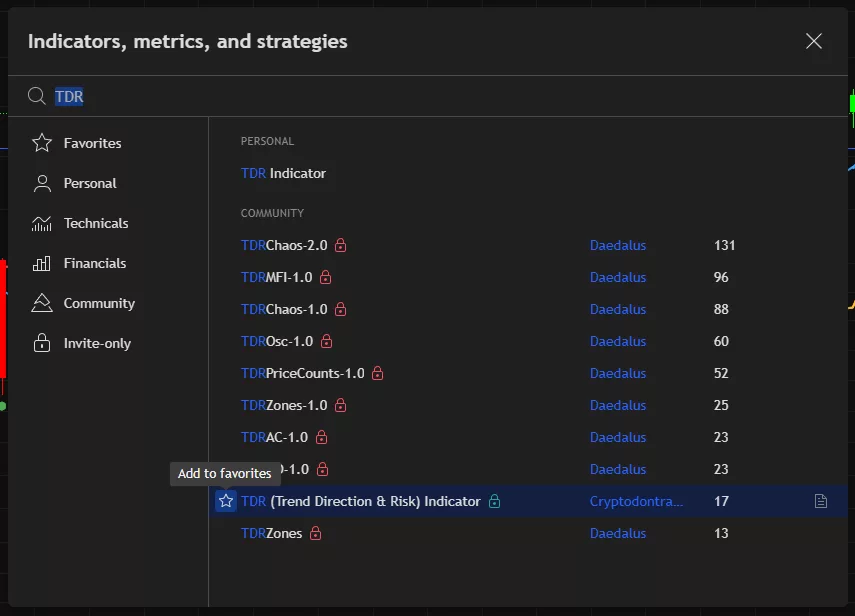
2. Add TDV Indicator
Repeat the steps to add the TDV Indicator. Click this link TDV Indicator to add it from the TradingView website and select Use on chart.
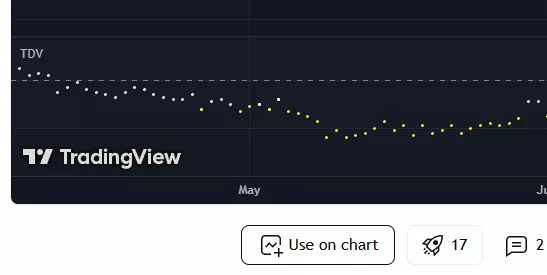
If you are using the TradingView desktop app or you want to add it directly from the chart click on the Indicators button in the top-bar and search for TDV.
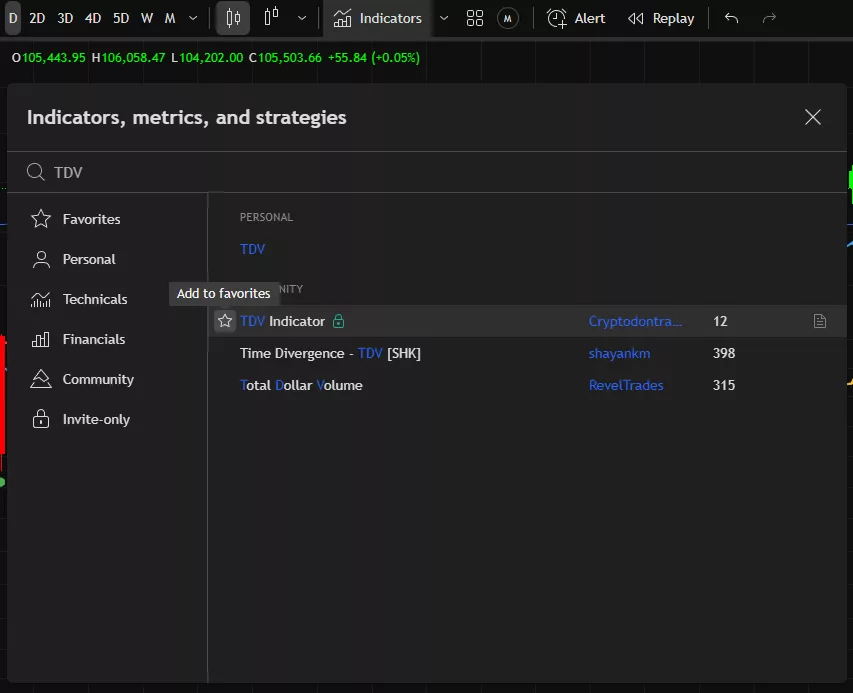
Please Note: Tradingview indicators have to be activated manually for each user so please allow up to 24 hours (usually much sooner) for your indicators to be activated for use on your TradingView account.